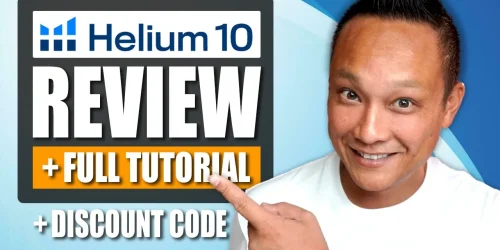How to do Amazon FBA Product Research Using Helium 10 – Step By Step Tutorial
Adding your first product to Amazon can feel like stepping into a maze. I know, because when I first started, I had more questions than answers—and I made plenty of mistakes. That’s why I created this comprehensive guide—to walk you through every single step, eliminate confusion, and help you avoid all the pitfalls that derail so many new sellers.
Important: Before you even think about purchasing inventory, make sure you’re allowed to sell your product on Amazon. Thousands of beginners have been stuck with unsellable stock because they skipped this one step.
⸻
🛍️ Two Paths to Listing a Product on Amazon
There are two main ways to list a product on Amazon, and each has a different workflow:
Path Description Use Case
- Existing Listing You’re selling a product already on Amazon (like Xbox, Colgate, etc.) Wholesale or Retail Arbitrage
- New Listing You’re creating your own listing from scratch Private Label (your own brand)
Let’s walk through the Private Label process first, since it’s more in-depth.
⸻
🧾 Step 1: Sign Up for a Seller Account
Go to 👉 sell.amazon.com Create your account, verify your identity, and then log in.
⸻
🧰 Step 2: Add a New Product
From your Seller Central dashboard: • Go to Catalog → Add Products • Click “I’m adding a product not sold on Amazon” • Then select “Create a new product listing” (aka the Blank Form)
⚠️ Heads up: Before continuing, check the “Products Requiring Approval” and “Compliance Reference” sections. Just because someone else is selling it doesn’t mean you can.
⸻
🏷️ Step 3: Product Identity
This is where you’ll fill out core info like:
✅ Required Fields
Field Details Item Name Your product title. Use keywords but keep it relevant. Product Type Choose your category. Amazon often pre-fills it—change it if it’s wrong. Brand Name For private label, enter your brand. If it’s your first time, you’ll need brand approval. Product ID (UPC) Required. Buy from GS1 only—do not use cheap third-party barcodes.
Pro Tip: If you may add variations later (like different colors or sizes), check the “Variations” box now. It’s a huge hassle to add them later.
⸻
📢 Step 4: Write an Effective Product Description & Bullet Points
🧠 Remember:
This is your sales pitch. Your title, description, and bullets all impact your search ranking and conversion rate.
Use Keyword Tools: • 🔍 Magnet by Helium 10 – Finds all relevant keywords. • 🕵️ Cerebro by Helium 10 – Spies on your competitors’ listings to steal their keyword strategies.
Tip: I’ve got a discount for Helium 10! Link’s in the description of my original video.
Bullet Points Strategy: • Focus on benefits, not features. • Make each bullet solve a specific customer pain point. • Don’t copy what competitors are already saying. • Include your best keywords naturally.
⸻
📸 Step 5: Add Images
Your images are the #1 factor in making a sale. Period.
Tip Why It Matters Use a pro photographer Cell phones won’t cut it—professional images convert more. Tell a story Show the product in use, its size, benefits, and results. Follow Amazon’s image rules White background, no logos or text, 85% product coverage, 500px–10,000px size.
Warning: Never steal images from Google or competitors. It’s copyright infringement, and Amazon will shut you down—or worse.
⸻
🧮 Step 6: Product Details
Fields vary by category, but generally: • Customizations: Set to “No” unless you’re offering personalization. • Model Number / Name: Internal identifiers to help with tracking. • Manufacturer: Enter your brand if it’s private label.
📏 Item Dimensions = the product size (not the package). 📦 Package Dimensions = box size used for shipping.
⸻
💰 Step 7: Offer Settings
Here’s where you control pricing, inventory, and fulfillment:
Field Description SKU Optional internal ID. Quantity Number of units you’re listing. Your Price What customers pay. Sale Price Add this to trigger “Limited Time Deal” badges. Condition Almost always “New.” List Price (MSRP) Suggested retail price—set this high to protect buy box & promo eligibility. Gift Options Always enable this. Max Order Qty Set a max to prevent coupon abuse.
🚚 Fulfillment:
Choose one: • Merchant Fulfilled (FBM) – You handle shipping and returns. • Fulfilled by Amazon (FBA) – Amazon does everything for you.
I always recommend FBA. You’ll get access to Prime shipping, more sales, and Amazon handles everything: shipping, returns, customer service.
⸻
🔒 Step 8: Safety & Compliance
This varies widely by category. • Country of Origin: Where the product was made. • Battery Info / Hazmat Flags: Required if your product uses batteries. • Certifications: Some categories require specific compliance docs (toys, LED lights, supplements, etc.).
Use Amazon’s Compliance Self-Assessment Tool to check what’s required.
Example: Selling string lights? You may need UL588 compliance and ISO-accredited lab testing.
⸻
🔁 Editing and Updating Your Listing
Once created, you can edit anytime from Inventory → Manage All Inventory → Edit Listing.
⸻
⚠️ Don’t Ignore These Common Mistakes
Mistake Why It’s a Problem Buying inventory before getting approval You might be unable to sell it. Listing product as “Generic” You can’t change it to a brand later—you lose reviews, ranking, history. Using third-party barcodes Amazon may reject them. Skipping compliance check Your listing could be suppressed—weeks or months later. Not setting a Max Order Quantity You could get wiped out by coupon abusers.
⸻
🛒 How to List Wholesale or Arbitrage Products
You’ll be adding to an existing listing, not creating your own.
Two Ways to Find the Existing Product: 1. Search by Keywords 2. Enter the UPC barcode
You may need brand approval or category ungating first. Sometimes Amazon won’t accept new applications. Check BEFORE buying inventory.
If Approved: • Fill out Offer section: price, quantity, SKU. • Choose fulfillment type (FBA or FBM). • Submit.
Reminder: When selling the same item as other sellers, your main goal is to win the Buy Box—usually by offering the best price and using FBA.
⸻
⭐ Your Listing Is Live… Now What?
Your listing won’t magically generate sales. Success depends on: 1. Getting reviews (4.5 stars minimum) 2. Ranking for the right keywords 3. Nailing your main photo and bullet points
💡 Pro Tip: Use ReviewScanGo
If you’re serious about launching successfully, you need a strategy to get product reviews fast. My tool, ReviewScanGo, helps you collect customer emails, drive follow-up messages, and generate reviews using QR-code insert cards. No black hat tactics—just results.
🧠 Learn how to get your first 25+ reviews ethically by watching this video here.
⸻
🔚 Final Thoughts
Selling on Amazon is powerful—but only when done right. • ✅ Always list before buying. • ✅ Follow Amazon’s compliance rules. • ✅ Don’t skimp on photos or keywords. • ✅ Use FBA and protect your listing. • ✅ Have a review strategy from Day 1.